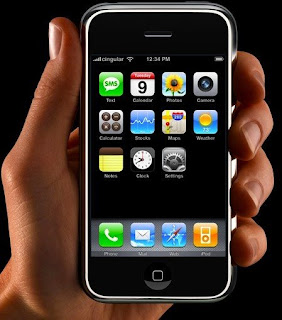 Ok, Hello guys and whats up? Im here to inform you guys in how to make your Itouch into an Iphone. (this may seem like my other post i had yesterday but that post was a preview build (lol) ) Ok There Will be many steps in making your Itouch EXACTLY like an Iphone!
Ok, Hello guys and whats up? Im here to inform you guys in how to make your Itouch into an Iphone. (this may seem like my other post i had yesterday but that post was a preview build (lol) ) Ok There Will be many steps in making your Itouch EXACTLY like an Iphone! Now lets Begin:
All you need is a Jailbroken ipod touch and a wifi connection. It doesn't matter whether you have 1.1.1 or 1.1.2.Here's what you do.
1) Tap Installer
2) Tap Sources
3) Tap Edit (Top right of screen)
4) Tap Add (Top left of screen)
5) After http:// enter repo.us.to
6) Tap OK
7) Let the ipod do it's thing.
8)Tap Install
9) Two new folders should have appeared, iphone 1.1.1 Apps for... and iphone 1.1.2 Apps for...10) Tap whichever you need (1.1.1 or 1.1.2)
11) Install Apps as usual.
12) You will notice Maps and Mail have an additional file to install. Install this file first.
Thats it. It looks like a lot of steps but it's easy as anything.
Thats thanks to Emirates For posting those great tips. that you just read above.
NOW TO ADD A PHONE FUNCTION: (from ME) To use Voice of Ip with your ipod touch here are the steps.
1) Go to the Installer tap sources then edit and add like before: http://touchmods.net/rep.xml
Go to the install section and scroll all the way down and click on the Touchmods Folder. Install the Touchmods SIP VoIP Application. Once springboard restarted, you search for and click the green Touchmods logo.
2) You will need to register a SIP account. With your computer, you need to go to www.freecall.com (or any other host with sip) and You will need to download the freecall application to your computer and register for a free account. when you have that Installed and an account made, just make one call with the application from your comp to initiate the username.
3) To make calls in America you need to do this exactly you type in +1xxxxxxxxxx +1 takes you in America first 3 xx are your area code and the 7 other are you number. In the freecall application on your computer.
4) Turn on your Ipod touch and open the sip Voip app. click on account on the top left and type in your username and password and click save.
5) The registrar is the webiste you got the account from. If you used freecall.com this is will be your account, sip.voiparound.com and click save.
6) Click on phone on the top right and do they exact thing you did with the freecall app on your computer and punch in a phone Number (+1xxxxxxxxxx) and click call!!!!
7) You will call them and you can hear what they say, but to talk to them you need to buy or make a specific mic. To buy one for around $45 you can reserve one Right Here if you would like to do a project and make one the instructions are BLAH Here .